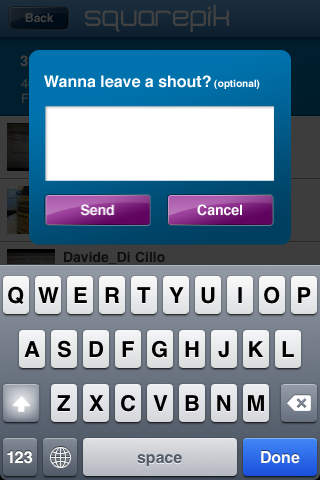What is SquarePik? SquarePik is an easy way to add photos and videos to your Foursquare check-ins. It will also show you all photos and videos that were dropped at a venue.
How to use SquarePik
Using SquarePik to add photos or videos to venues, is super easy.
1. Choose a place from the SquarePik venue list, or create one if its not there.
2. Snap a photo or video.
3. We check you in!
In addition, if photos were dropped at a venue then the small, square icon beside it will be lit up. You can click on the location to view all photos and videos dropped.
Managing your photos
To view all the photos or videos you sent in via SquarePik, log in to Pikchur (http://pikchur.com/login) with your Foursquare credentials.
Once logged in, you can benefit from Pikchurs additional features such as editing your photos and syncing additional social accounts such as Twitter, Facebook, and Flickr.
SquarePik sections
Friends: View all your friends recent check-ins..
Places: A list of venues available around your location. Choose any of the venues and snap away!
Settings: For now, you can modify your FourSquare login credentials.